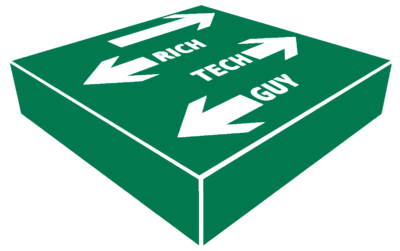Cisco UCS: What makes it great for the Data Center
September 29, 2020

Ten years ago, I first saw Cisco UCS and I instantly saw it as a great compute system for the data center. Since then, we’ve seen the rise of stateless computing which created a game changing transformation of the data center environment. Then we saw hyperconverged compute transform edge computing at the remote and branch locations. In all of these solutions, you can find a Cisco UCS offering. Sometimes leading the charge as it did in converged infrastructure. Other times, UCS came in with a refined solution after the first round of solutions, as with hyperconverged infrastructure.
Why is it that UCS has become such an integral part of the data center in the past 10 years? It has to do with how it was designed. UCS is built from the ground up for stateless computing. This allows any server to be rapidly provisioned to meet the needs of the business and simplifying data center operations. Once the UCS infrastructure is in place and configured, you can deploy pre-configured templates into service profiles and go. Need to create a VM farm out of six servers? Create six profiles from your VMware template and go. Need to spin up a database server? Deploy a service profile from your SQL server template. Need to expand your web servers to accommodate an expected growth in traffic for a new product launch? Select your Web Server template, create profiles, and go.
UCS Components
To understand Cisco UCS, we’ll first go over the hardware components. These can be broken down into four device types, UCS B-Series, UCS C-Series, UCS S-Series, and Fabric Interconnects. Every physical element of UCS fits into one of these three devices.
UCS B-Series

The Cisco UCS B-Series servers are the blade servers in the Cisco compute portfolio. Throughout the years, there have been several models and multiple generations of the models. At the time of this writing, UCS is on the M5 generation which utilize Intel Cascade Lake-SP Xeon processor architecture. These blades fit into the UCS 5108 chassis which occupies 6 RU of rack space and holds between 4-8 servers. That capacity is based on the two B-Series form factors, “half-width” and “full-width”. The 5108 chassis will hold eight half-width servers such as the B200 M5. An example of a full-width form factor is the B480 M5. A maximum of four B480s fit in a chassis. You can also mix different form factors, such as having four B200 servers and two B480 servers.
UCS C-Series

Cisco’s UCS C-Series servers are rackmount servers that can operate in two modes. They can be used in stand-alone mode, or in UCS managed mode. In stand-alone mode, the servers will operate just like any other Intel architecture server and do not have any of the additional UCS benefits. In UCS managed mode, the C-Series servers will be able to take advantage of the UCS stateless computing and rapid provisioning features. As with the B-Series, the C-Series is currently in the M5 generation utilizing the Intel Cascade Lake-SP Xeon architecture. The C-series comes in multiple form factors ranging from the 1 RU C220 M5 to the 4 RU C480 M5.
A new addition to the UCS family are the 2 RU UCS C4200 server which houses up to four C125 server nodes. These servers utilize AMD EPYC processors allowing up to 64 cores per socket (128 cores per node). This creates an extremely dense compute infrastructure for applications that require heavy compute operations for increased performance.
UCS S-Series

The ‘S’ in Cisco’s UCS S-Series stands for Storage. The Cisco S3260 Storage server is the only product in this line and it fills 4 RU of rack space. The S3260 is a modular server with 56 top accessible drive bays, 28 of which can be populated with SSDs. When fully populated, the storage server supports up to 840 TB of raw storage capacity. Additionally, multiple S3260s can be grouped within the UCS infrastructure to scale storage into the petabyte range.
Fabric Interconnects

The Cisco UCS Fabric Interconnects are where the UCS magic happens. Think of these as the centralized control for your data center compute infrastructure. Depending on the Fabric Interconnect model, they will look like either a Nexus 5K, or a Nexus 9K, except green. This is because they are Nexus switches with added components to handle the UCS functions required of them.
When deploying Fabric Interconnects, the best practice is to set up a pair of FIs for complete control plane redundancy. From a management and control plane perspective, the FIs operate in an active/standby mode, and from a data plane perspective, both Fabric Interconnects in the pair are active and passing traffic. There is a maximum logical capacity of 160 servers that a Fabric Interconnect pair can manage. However depending on the FI model and configuration, you may have a physical port limitation before connecting that many servers. To interact with the FI’s, you can use the HTML GUI application, UCS Manager, or CLI interface.
Managing UCS
The preferred methods of managing UCS is with UCS Manager, or via a host of other management and orchestration solutions. These solutions include UCS Central, UCS Director, or the cloud-based UCS Intersight. When using UCS Manager, it comes as a fully functional platform, no additional licenses or features need are required as it is built into the Fabric Interconnects. However, UCS Manager’s limitation is that it can only manage the servers connected to that pair of Fabric Interconnects. When you expand your UCS environment to a new pair of FIs, you will have a new instance of UCS Manager to configure and manage those servers.
In order to have fully centralized management in UCS, Cisco created UCS Central. UCS Central is a separate management platform that acts as a single management interface for the entire UCS environment in the Data Center. However, at the time of this writing, UCS Central is being phased out in favor of UCS Intersight.
UCS Director is an orchestration suite that can manage UCS infrastructure and solutions from various virtualization and storage solutions. These additional vendors are listed on the UCS Director Compatibility matrix and updated with each new version of UCS Director. If you are managing a converged infrastructure such as FlexPod with NetApp storage and a VMware Hypervisor, UCS Director will not only manage the full stack, but also allow you to automate common processes.
UCS Intersight is the newest management tool from Cisco and offers cloud based centralized management for your entire UCS infrastructure. No matter where you have UCS infrastructure in the world, you can connect it into Intersight and manage it from your location. There are four license tiers to Intersight; Base, Essentials, Advantage, and Premier, with the Base tier being freely available to all UCS Servers.
Going forward with UCS
As you learn about Cisco’s data center solutions, you can earn Cisco career certifications related to UCS. The Cisco CCNP Data Center, the Cisco Data Center Design Specialist Certification and the Cisco Data Center CCIE all cover UCS. You can learn more about Cisco’s certification program here.